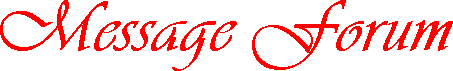|
Re: shadowfax and ezbios
Wolfspirit, on host 206.47.244.94
Saturday, February 3, 2001, at 20:17:09
shadowfax and ezbios posted by sjcam2001 on Saturday, February 3, 2001, at 12:20:38:
> I recently installed a bigger hard drive on my old 133 also. I used ezbios and was able to get both drive operational. But I encountered another problem which I'm hoping someone else has run into. I found that if I write jpg files to my A drive, there fine until I remove the disk and reinstall it. Then those jpgs are some how corrupted. The picture is distorted, wavy,kinda layered looking. I managed to bipass ezbios on boot up and copyied the same files with dos commands, and the files were fine. So is there something in ezbios thats hosin up my disk drive?? Thanks for any insight!
I don't know if it's ezbios that's messing up your drive writes. I would suggest, however, that you never save *any* files which are CPU-intensive during their creation directly to a floppy drive. An example of a CPU-intensive process would be image compression in the creation of large jpegs. It is much safer to create such a file on the HD first, and *then* copy it to the floppy.
I recall in the days of DOS 6.22 -- when it was possible to see more easily whether you were getting various drive write errors -- that Read Ahead and Write Ahead disk-caching operations while trying to write CPU-intensive files onto the A: or B: floppies could seriously hamper the Write Verification process. Without Verify enabled, you don't know if you are writing to a disk with bad sectors; and Windows probably will not warn you of the fact. So create-then-copy is your best bet. Hope that helps.
Wolfspirit
|