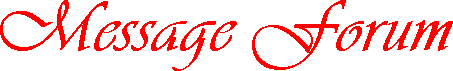|
Re: shadowfax and ezbios
Ellmyruh, on host 130.86.253.240
Sunday, February 4, 2001, at 10:16:36
Re: shadowfax and ezbios posted by sjcam2001 on Sunday, February 4, 2001, at 06:07:54:
> > > I recently installed a bigger hard drive on my old 133 also. I used ezbios and was able to get both drive operational. But I encountered another problem which I'm hoping someone else has run into. I found that if I write jpg files to my A drive, there fine until I remove the disk and reinstall it. Then those jpgs are some how corrupted. The picture is distorted, wavy,kinda layered looking. I managed to bipass ezbios on boot up and copyied the same files with dos commands, and the files were fine. So is there something in ezbios thats hosin up my disk drive?? Thanks for any insight!
> >
> > I don't know if it's ezbios that's messing up your drive writes. I would suggest, however, that you never save *any* files which are CPU-intensive during their creation directly to a floppy drive. An example of a CPU-intensive process would be image compression in the creation of large jpegs. It is much safer to create such a file on the HD first, and *then* copy it to the floppy.
> >
> > I recall in the days of DOS 6.22 -- when it was possible to see more easily whether you were getting various drive write errors -- that Read Ahead and Write Ahead disk-caching operations while trying to write CPU-intensive files onto the A: or B: floppies could seriously hamper the Write Verification process. Without Verify enabled, you don't know if you are writing to a disk with bad sectors; and Windows probably will not warn you of the fact. So create-then-copy is your best bet. Hope that helps.
> >
> > Wolfspirit
>
> Thanks;
> I probably haven't explained the situation good enough. The reason I added the extra hard drive was to have more room on my system to store digital pictures from a camera I got for xmas. The original 1.6gb was running out of space fast. So after installing the 20g and getting it up and going, all seemed well. One day I decided to take a picture or 2 to work to use as a screen saver. When I copied the jpg files onto the disk, they looked fine. So I poped out the disk and took it to work. Thats when I found this problem. I tried coping different kinds of files the same way. Word files seemed to be alright, but excel files wouldn't open right either. I just assumed this was all from the ezbios instalation. I tried running Norton anti-virus, which found no problems. I got a copy of Norton System tools. I was going to try that tonight. Should have bought a bigger hardrive with a new computer already installed. Thanks again for your comments
I think I had the same thing happen to me at work. I had a bunch of jpg files from our digital camera and they opened without troubles on my computer. Then I put them on disk, sent them to a consultant, and she couldn't open them. For some strange reason, I tried converting them to tif files and then back to jpg files. I don't know how or why, but it worked. My advice: Try that and see what happens. If it works, maybe one of the computer people around here can explain why. If it doesn't work, it won't be like you did something as drastic as reformatting the hard drive.
Ell"Experimenter"myruh
|