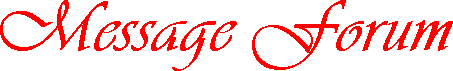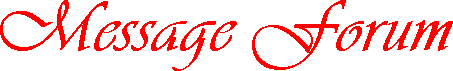|
Re: shadowfax and ezbios
Wolfspirit, on host 206.47.244.94
Sunday, February 4, 2001, at 09:37:03
Re: shadowfax and ezbios posted by sjcam2001 on Sunday, February 4, 2001, at 06:07:54:
> Thanks;
> I probably haven't explained the situation good enough. The reason I added the extra hard drive was to have more room on my system to store digital pictures from a camera I got for xmas. The original 1.6gb was running out of space fast. So after installing the 20g and getting it up and going, all seemed well. One day I decided to take a picture or 2 to work to use as a screen saver. When I copied the jpg files onto the disk, they looked fine. So I poped out the disk and took it to work. Thats when I found this problem. I tried coping different kinds of files the same way. Word files seemed to be alright, but excel files wouldn't open right either. I just assumed this was all from the ezbios instalation. I tried running Norton anti-virus, which found no problems. I got a copy of Norton System tools. I was going to try that tonight. Should have bought a bigger hardrive with a new computer already installed. Thanks again for your comments
Oh man. It is getting harder and harder to diagnose hardware problems from verbal descriptions. Whenever Dave looks at someone's system to get old and new HD's integrated, he has to check things like whether LBA is turned on or off; whether APMI is on or off; whether there are two types of shadow BIOS conflicting with each other, etc. Your best bet is to find a local geek technician who really understands hardware, and get him/her to look at your drivers and CMOS settings. Maybe Dracimas can help you too, but hands-on help is a lot easier.
Wolfspirit
|