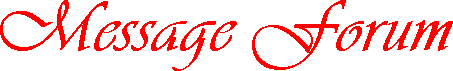|
Re: minor questions
Howard, on host 207.69.140.21
Thursday, May 20, 2004, at 18:04:14
Re: minor questions posted by Ciaran on Wednesday, May 19, 2004, at 08:59:50:
> It's because there are actually two types of mail message - "plain text" and "HTML". Emails used to be only plain text, and you couldn't do things like bold, italics, and so on. HTML email came along later, and lets you send these things, but some email programs don't use HTML, so they won't see the effects.
>
> By default, Outlook Express is smart and figures that if a person sent an email to you in plain text, any reply to that email should also be in plain text, rather than HTML. This is normally the best thing. It's the lowest common demoninator, if you like.
>
> Similarly, if someone sends a message to you in HTML, by default any reply will be in HTML, and will thus have the toolbar that lets you format your text.
>
> The good news is that in either of these situations you can switch to the other easily. Just select the "Format" menu and then "Plain Text" or "Rich Text (HTML)" as appropriate. It will then switch to the appropriate mode. However, bear in mind that if someone sent a message to you in plain text, they most likely want a reply in plain text as well. Remember that some mail programs can't use HTML.
>
> As for the links - blue links mean that you've never visited that link before, and purpley links indicates links that you've visited in the past. You'll find the same is true on many web pages as well as emails.
>
> Hope that helps. :D
>
> - Ciaran.
Thanks. Yes, it is a big help. Twenty years ago I was teaching kids to use computers, but the technology has passed me by. I like the way you give a straight answer.
Hmmmmmmm. Format. Why didn't I think of that?
Howard
|