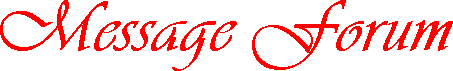Win 95 User Profile Question
Posted By: Don the Monkeyman, on host 24.79.11.37
Date: Thursday, February 7, 2002, at 12:17:39 |
Replies To This Message
- Re: Win 95 User Profile Question - - Thu, 2/7/2002, 20:48:48
- Re: Win 95 User Profile Question - - Thu, 2/7/2002, 21:54:38
- Re: Win 95 User Profile Question - - Fri, 2/8/2002, 01:53:07
- Re: Win 95 User Profile Question - - Fri, 2/8/2002, 05:59:41
- Re: Win 95 User Profile Question - - Fri, 2/8/2002, 06:12:16
- Re: Win 95 User Profile Question - - Fri, 2/8/2002, 08:27:38
- Re: Win 95 User Profile Question - - Fri, 2/8/2002, 06:12:16
- Re: Win 95 User Profile Question - - Fri, 2/8/2002, 05:59:41
- Re: Win 95 User Profile Question - - Fri, 2/8/2002, 01:53:07
- Re: Win 95 User Profile Question - - Thu, 2/7/2002, 21:54:38