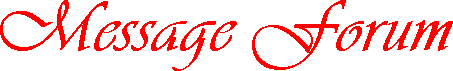|
Re: anyone have any ideas on this win98 problem?
Kaz!, on host 142.59.134.127
Monday, November 27, 2000, at 15:59:08
anyone have any ideas on this win98 problem? posted by shadowfax on Monday, November 27, 2000, at 09:39:33:
Hrm. Sounds like a problem that I had when I was trying to get my REALLY old hard drive (Either the 2GB one or the 500MB one) to 'talk' to my new(10GB) one. Unfourtuntly, I don't think that I ever got the two of them to talk together without a 'mediator' hard drive (18GB) in the middle. Of course, both of your hard drives made by the same company, (Western Digital, I assume) and should be compatiable. Now what I don't get is how the computer can detect the drives in bootup but not in BIOS. Hrm. Well, I think that (though I'm not sure about this) that means that the drive is getting power, but it won't have anything to do with data. I'd say reformat it, but you already did that, so I guess that can't be it. Hrm.
Well, the first thing that I'd do is just double check the jumper settings. I doubt that that's the problem, but it doesn't hurt to make sure. Western Digital should include documentation on what the settings for Dual/Master and Dual/Slave are.
Assuming that didn't magically fix things (which I doubt it did), I would /really/ want to figure out if that hard drive will work on any system, because you said that it refused to work on your computer as well. I would suggest temporarily removing the 13GB drive, stick in the 1GB drive as single and see if the Windows setup disk and CD will recognize that hard drive. Of course, this only works if your windows disk is still in the 'new' condition. In other words, I hope that your write-protected the thing before sticking it in your computer; Windows setup has this nasty part in it where it attempts to write over the disk contents to make it computer-specific. If not, well, I saved a copy of the Windows disk on my hard drive.....
If the hard drive still refuses to respond, I'd say that, for some reason, Windows doesn't want to recognize the drive. To old, maybe? I doubt that it would be broken, it just may not work with the new OS. If the hard drive does respond though, then I'm curious if the hard drive will 'talk' to other, perhaps older, drives. Not to sure on how you would go about checking that though.
That's really all I can think of right now, I'm pulling this stuff out of the hop of my head, figuratively speaking. My hard drive incident that I thought sounded like yours is included below (the relevant part, anyway).
>Apparently, the Parkard Bell couldn't figure out what the new hard drive was supposed to be. It detected it correctly during bootup ("Hard Drive....Installed - Quantum Fireball") but never detected it after that. Even the Windows CD failed to figure out that it was there. I tried every single jumper setting on the hard drive (A formidable task - the jumper for the thing could only be removed with the aid of plyers) but none of the jumper settings worked. After that, I put the jumper back to cable select and put it in the new computer just to make sure that the hard drive worked, and it did. Since I couldn't figure out how to get the 10GB hard drive to interact with the Packard Bell, I went downstairs and grabbed the old 486.
>The hard drive in the 486 was the most annoying thing to remove that I had ever come across. The hard drive was attached to the computer with 4 screws. 2 of them were were easy to get at, but to get to the others I had to get THROUGH the mother board. It took a lot of time to get those 2 screws out. I eventually did it with a very short screwdriver and a wrench. I also think that I accidently hit the mother board a few times, so I doubt that it'll ever work again. Oh well, it was only gathering dust anyway.
>Once I connected the really old hard drive (which is only 500MB) to the Packard Bell computer, I found out that it DIDN'T HAVE A FORMAT COMMAND! I tried to plug it into the Dell as a slave so I could format it, but the Dell wouldn't detect it because it was too old. Right. I just went to bed after that because it was REALLY late by then. (Like 2:00 am - 3:00 am)
-Ka"Hope this helps some"z!
|