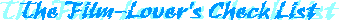|
When adding your own check list pages, it is frequently to know what an IMDb code is. This page describes what an IMDb code is and how to find it. What's the IMDb?Every title in The Film-Lover's Check List is internally linked to its corresponding page on the IMDb, which stands for the Internet Movie Database and is located at https://www.imdb.com/. The Internet Movie Database is a humongous repository of information about movies. Over a million movies and TV episodes are listed there, with exhaustive information listed for all but the most obscure. When you click on a title on a page from The Film-Lover's Check List, you are taken to its IMDb page. This allows you to get lots of information about that title quickly. However, for The Film-Lover's Check List to provide this functionality, it needs to know the IMDb code for each title. What's an IMDb code?The IMDb code is the IMDb's unique identifier for a particular movie, TV show, or TV show episode. With a title's IMDb code, it's easy to determine the URL to the IMDb page for that title, and vice versa. The URL to an IMDb page for a title always takes the following form: https://www.imdb.com/title/tt0098333/ The seven digits -- 0098333 in the above case -- are the IMDb code. If you click on the link, you will see that this is the IMDb code for the 1989 film Sinbad of the Seven Seas. When creating your own pages for The Film-Lover's Check List, it may be sufficient simply to list a movie's title and year. If The Film-Lover's Check List already knows what that movie's IMDb code is, it will fill it in for you, and you won't have to worry about it. But if it does not know what the IMDb code is, you'll have to look it up yourself and use it instead of the title and year. How do you look up an IMDb code for a movie or TV show?
How do you look up an IMDb code for a single episode of a TV show?
|
|